Deciding between purchasing the Cricut Maker and the Cricut Explore Air 2? Check out the pros and cons of each in this article and then take that information and make the best decision for your needs!
This is a sponsored conversation written by me on behalf of Cricut. The opinions and text are all mine.
I have been loving using my Cricut Maker for over six months now. So, when Cricut reached out to me and asked me to try out their Explore Air 2, I was excited to try it and compare the two models.
You can read my complete review of the Cricut Maker here!

Cricut Maker vs Cricut Explore Air 2 - Which Should I Buy?
Both the Cricut Maker and the Explore Air 2 are amazing tools for crafters! They each cut tons of materials easily. They connect to a great free software - Cricut Design Space - which allows you to create custom designs.
Both machines can hold two tools at once - such as a blade as well as a pen so you can do two different types of actions in one project without having to swap tools.
Both machines cut materials up to 12"x 24" in size.
Read on if you want to compare the Maker vs Explore Air 2!

What are the basic differences between the two Cricuts?
The Cricut Maker is a newer and more advanced model than the Cricut Explore family. It has some additional cutting capabilities and can handle more materials.
Price Differences
However, as you might expect, the Cricut Maker is also more expensive than the Explore Air 2. Prices will vary depending on sales, but the Maker standard price is $399 while the Explore Air 2 is normally $299.
So, what are you paying an extra $100 for with the Maker? Is it worth the extra money?
"Worth it" will depend on a few things of course. If you can't afford the extra money, then nothing is worth it!
However, if it's within your budget but you are just deciding if it is worth it for what you will use it for, read on!
Cutting Force Differences
The Cricut Maker has 10x the cutting force of the Explore Air 2. The cutting force of the Cricut Explore Air 2 is 400 grams and the Cricut Maker's cutting force is 4000 grams.
This means that, thanks to the adaptive tool system, the Maker can cut thicker materials.
Examples of some of these thick materials include: sheet metal, thin wood, thick leather.
The Cricut Explore Air 2 cuts with a deep cut blade, but the knife blade on the Maker can go even deeper.
Different Materials They Can Cut
Both of these Cricuts can cut over 100 materials.
Materials that they can both cut include:
- Paper
- Vinyl
- Cardstock
- Paper
- Bonded fabric
- Click here to see all of the materials your Cricut can cut!
There are some materials that ONLY the Maker can cut. If you want to cut these materials, you will need to invest in the Cricut Maker.
- Thin wood
- Metal
- Wrinkly paper like crepe paper
- Thin, un-bonded fabric
The Maker cuts thicker materials as well as fabrics that might be too "slippery" for the Explore Air 2 to cut.
Different Cutting Blades
The machines have different blades that suit what they can each cut. There are more blades that fit the Maker that do not fit the Explore Air 2 machines.
Cricut seems committed to putting out new blades on a regular basis. They will all work with the Maker but not necessarily the Explore family of machines.
Cricut Explore Air 2 Blades:
- Fine Point Blade - for light and mid-weight materials
- Bonded Fabric Blade - for cutting bonded fabric
- Deep Point Blade - for thicker materials up to 1.5mm thickness
Cricut Maker Blades:
These blades will NOT work on the Explore machines.
- Rotary Blade - cutting fabric, even delicate materials
- Knife Blade - cuts thick materials like balsa wood and thin metal
- Scoring Wheel - creates score lines in papers
- Perforation Blade - for creating perforated edges
- Engraving Tip - engraves metal, leather, plastic, etc
- Debossing Tip - for creating debossed paper details
Physical Differences in the Machines
The Explore Air 2 machine has a smart dial on the actual machine to set your material. This is really convenient if you use the same material over and over! It also has hidden storage for extra blades.

The Cricut Explore Air 2 has a special place to plug in old Cricut cartridges.
The Cricut Maker has no cartridge slot. This is not an issue unless you have an old Cricut machine/cartridges.
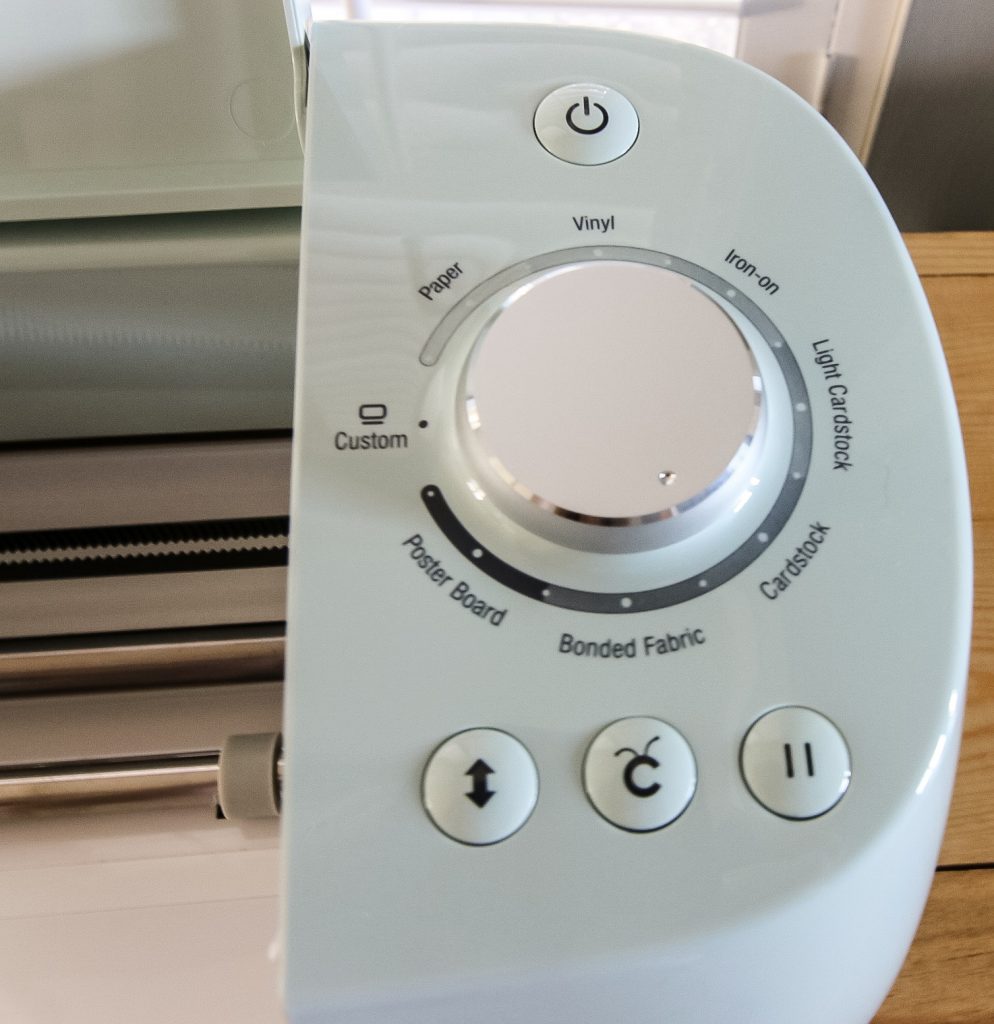
The Maker has two little cups on top that can hold blades or tools.
There are no dials or buttons on the actual machine because of the Adaptive Cutting System which makes the dial unnecessary.

The Maker weighs about 30 pounds while the Explore Air 2 weighs 21 pounds.
Click here to get this comparison in a FREE printable PDF!
| Cricut Explore Air 2 | Cricut Maker | |
| Retail Price | $299 | $399 |
| Cutting Force | 400grams | 4kgs (10x!) |
| Technology | Smart Set Dial | Adaptive Tool System |
| Software | Design Space | Design Space |
| Max Cutting Size | 12" x 24" | 12" x 24" |
| Cartridge slot | Yes | No |
| Double Tool Holder | Yes | Yes |
| Wireless Bluetooth | Yes | Yes |
| Mobile Docking Station | No | Yes |
| Colors | Raspberry, Fushia, Lilac, Rose, Blue, Mint, Black, Sky | Lilac, Mint, Rose, Blue, Champagne |
Click here to get this comparison in a FREE printable PDF!
| Cricut Explore Air 2 | Cricut Maker | |
| Fine Point Blade | Yes | Yes |
| Deep Point Blade | Yes | Yes |
| Bonded Fabric Blade | Yes | Yes |
| Rotary Blade | No | Yes |
| Knife Blade | No | Yes |
| Scoring Wheel | No | Yes |
| Engraving Tip | No | Yes |
| Debossing Tip | No | Yes |
| Wavy Blade | No | Yes |
| Perforation Blade | No | Yes |
| Cricut Pens | Yes | Yes |
| Scoring Stylus | Yes | Yes |
| Print then Cut | White Only | Light Colors |
| Cut | Yes | Yes |
| Draw | Yes | Yes |
Click here to get this comparison in a FREE printable PDF!
So, how do I know which cutting machine should I buy?
As you can see, there are many pros and cons to buying each different Cricut model.
Which is better Cricut maker or Cricut Explore Air 2?
If you just want to cut paper and vinyl - the Explore Air 2 is enough for you.
If you want to be open to more possible materials, I definitely think that the Maker is worth the extra $100!
Also, if you are a sewer and want to cut out a lot of patterns with non-bonded fabric, you definitely need the Maker.
If you are trying to start a business with the Cricut, you might also want to invest in the Maker - you never know when you might want one of the newest blades or tools and you are better off only buying one machine to start!
In summary:
Pros and cons of Cricut Explore Air 2
Pros:
- $100 less expensive than the Maker
- Can use cartridges from older Cricuts
- Perfect for just cutting paper or vinyl
Cons:
- Cuts less variety of materials than the Maker
- New tools may not be compatible
Pros and cons of Cricut Maker
Pros:
- 10x the cutting force to cut thicker materials
- Cricut has committed to new tools being compatible with the Maker
Cons:
- $100 more than the Explore Air 2
- Not compatible with cartridges from older machines
I hope that this guide helped you to decide which Cricut model you should buy.
Looking for something?
We've been doing this since 2012 so we have a LOT of blog posts!
Search stuff like: Ceiling Projects | DIY Plant Stands | Thrift Flips


Hello, I'm Morgan, half of the creative force behind CharlestonCrafted.com! With a passion for DIY that dates back to 2012, I've transformed three homes and now I'm dedicated to helping others craft their dream spaces. Let's turn your house into a home together!






[…] I have really been sharing my love for my Cricut lately – it has come in handy on a lot of Christmas projects! I have even ended up with two Cricut cutting machines (read all about how the Cricut Maker and Cricut Explore Air 2 machines compare). […]