Have you been told by xfinity Comcast or another cable provider that you need to "activate" a cable TV outlet? If you want to save money and activate the outlet yourself, here is how!
Last week, I showed you how we rearranged our living room. I also mentioned that we hit one snag.
What happened is that Sean swapped the placement of the TV and the couch. We are lucky enough to have a cable outlet on each of the walls in the living room.
We previously had it plugged in on the left, but now we can easily plug it in on the right side. Or, so we thought.
Sean moved everything and plugged in the tv in its new spot and.... nothing happened. Ditto internet. The cable was not working!
I called Comcast (our internet/cable provider) and after being told to wait 30 minutes (nothing happened still) we finally connected to someone that informed us that that outlet wasn't activated and that we would have to have a technician come out and activate it.
This was annoying because:
- We wanted to watch TV NOW!
- Technician visit = $$$
- Technicians tend to lead to an appointment "between twelve and four" meaning I'd end up having to take a half day off work.
So, I hung up angrily and we decided to figure out how to do it ourselves!
But as I told you before, I really like this new layout. I want it to work. So I went to work on Monday and proceeded to try Googling it.
Google had lots of forums with people mostly complaining about Comcast/Xfinity, but little actual help.
So, I decided to run it by a Mr. Fix-it coworker. I explained to him that I wanted to activate an outlet. He asked me if I had seen a bundle of coaxial cables- probably with a splitter or two.
He said they might be near my electric box, but I knew that it must be the big random bundle of cords in my porch closet!
Apparently, a cable cord can only hold a certain number of out wires. Mine can hold two and had two that were just... dangling.
So, I randomly picked one to unscrew and screwed in the other. Then I tested the internet in the new outlet... no change.
I was starting to think that maybe Mr. Fix it was wrong. I tried the other un-attached cable, with low hopes.
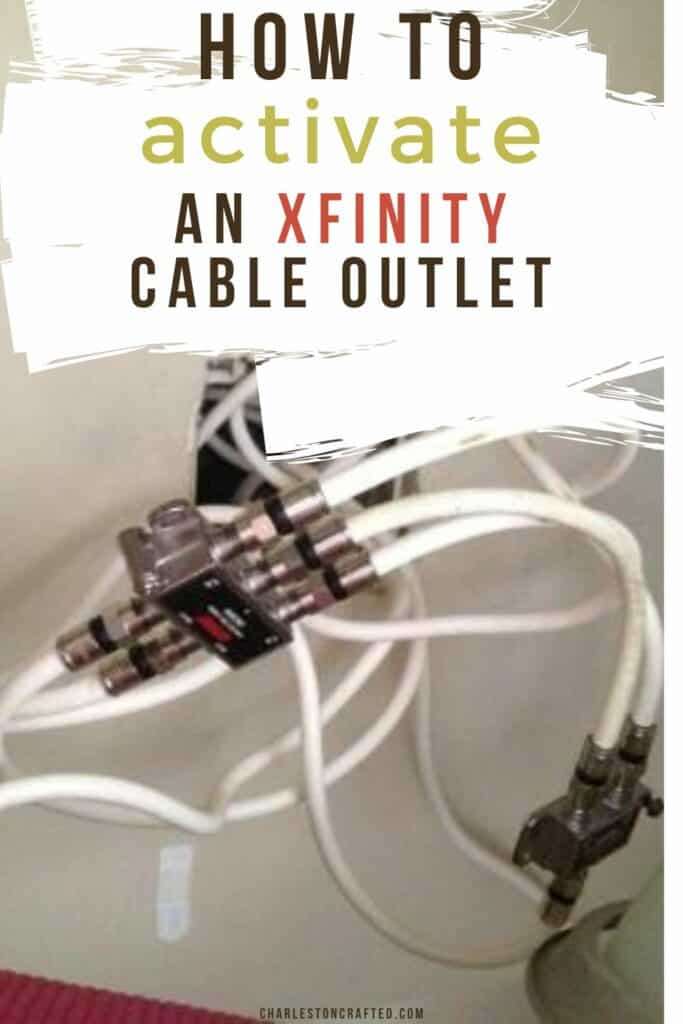
How to "activate" a cable TV outlet
Here's how easy it is to activate an xfinity coax cable outlet!
STEP 1: Locate your cords
Look for a bundle of coaxial cables. It will likely be near the electrical panel or near your cable hookup. It might be behind a blank outlet cover.
Ours was in the closet of our porch. Don't ask me why!
Here's what it will look like >>
STEP 2: Check the "out" plugs
Your splitter is going to have a certain number of slots marked OUT. These are limited to however many slots the splitter has.
There are then going to be "out" wires. These each basically represent a cable plug in your house.
If the cable is not plugged into an OUT spot on the splitter, that outlet won't work.
So, you are going to need to unplug an OUT wire and plug in one of the extra wires. Trial and error until your new outlet works.
Make sure you don't disconnect another outlet that you are using in the process!
What if you want to have more active outlets than you have "out" spots?
Wow, you're TV rich! To activate more outlets, you might need to upgrade to a coaxial splitter with more OUT plugs. This is a good one with 4 spots!
Finally, I got the internet box to light up the winning combo! By some miracle, it worked!
So, no, you don't have to pay your cable provider to activate an outlet. Find the bundle of cords, and plug in one of the loose cords into an output plug. Boom! You should have power!
That is how to activate a cable outlet.
Any more questions about how to activate a coaxial outlet for internet xfinity?
If you love this post, please check out all of our home maintenance tips here!
Looking for something?
We've been doing this since 2012 so we have a LOT of blog posts!
Search stuff like: Ceiling Projects | DIY Plant Stands | Thrift Flips






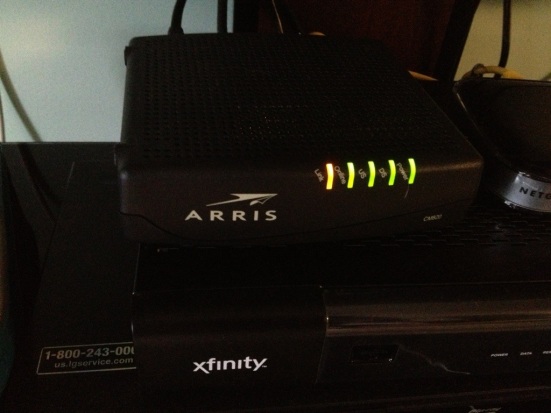


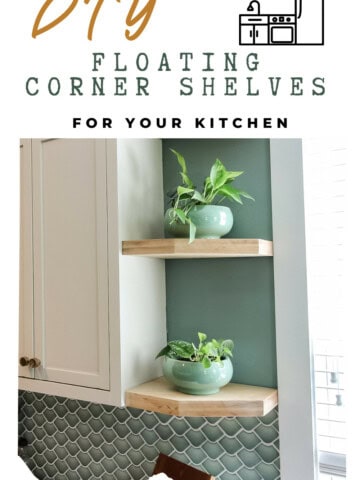

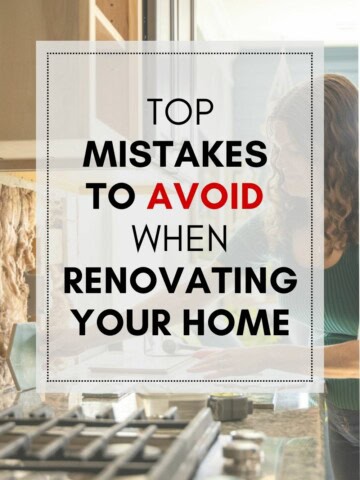

Jason Ennor says
Thank you! Someone had been kind enough to label my wires 🙂
Wyatt says
Thanks for the tip. Unfortunately mine weren't labeled but after some trial and error and digging around through the attic insulation I found the right one. Cox communication was going to charge me $60 for something that took me just a few minutes. Thanks for the help!
Sean says
So glad it worked out! That is basically what happened to us. It's amazing how much can be accomplished with a little trial and error yourself before resorting to just calling someone straightway. Have fun channel surfing!
Kristen says
I can't believe it worked!! Thank you for this clear explanation, with photos!
Emily says
Where did you find the bundle of cables??? Cox is trying to charge me $60 which is more than I pay per month! And they did it wrong in the first place, it's not even my fault, jeez!
Morgan says
Ours was in an exterior storage closet, in a bundle hanging out of the wall. I would check a garage or storage area. Cable companies are such a racket, I hope that you can find it because that's really a rip off!
Becca says
Thank you so much!! We were really struggling to get our internet to work in different rooms, and your blog post saved us from having to call in the cable technicians! Much appreciated.
Morgan says
Yay! I am so glad that this helped.
AOK says
I think it is really funny that I just googled "activate cable outlet", and your blog was the 2nd entry! I just got off the phone with a cable company in PA where my in-laws will be moving next week. They first said it was $.50 per additional tv per month to get 75 channels without a box (which I found pleasantly surprising). But after I was actually setting up service, I was informed that you would have to pay $24.95 per additional outlet for activation. And then somehow there was a $4/month fee for HD, regardless of how many tv's and despite a $9.95 per month fee for an HD DVR. Anyway, if I wanted to avoid the installation fee, I could order digital boxes for each tv at $5.95 per month each. I said forget the other tv's, convinced I would be able to activate the other outlets myself (or maybe reason with the installer when he's out). So once we're up there, I'm counting on your handyman, do it yourself guide.
Morgan says
Good luck, I hope that this works for you! It worked for us and saved us their BS fee.
Terry says
Thanks! Saved us $75.00
Heather says
Thank you! All our cables were labeled so it was super simple to switch out! Even faster than the time it would have taken to dial the cable company.
Morgan says
I'm so glad! Thanks for stopping by!
Robert says
That's great until you plug in a damaged wire and get ingress on the line and have your service cut off, or have too much signal loss and your equipment doesn't work correctly. Otherwise, it's that easy....plug and play.
Morgan says
Thanks for the tips Robert. We lived there 4 years after this and had no problems with our service. Have a great day!
Lee H says
Thank you!! This is still working for me even in October 2018! My townhome has a bundle of cables in a hidden compartment on my porch.
I located the 4 way splitter with 3 cables unplugged and 2 plugged in.
I kept the cable box upstairs plugged in while the X1 was trying to connect. I tried one cable for 3 minutes...Nothing.
I tried the second cable and within seconds it was on and working upstairs!! Literally saved me $60, taking time off of work, and getting annoyed by the technician.
Now all of my cables are activated.
Wesley Garrett says
Thank you so much. Comcast wanted $160 to come out and switch one room. Your post helped me save. Thanks!
Mike says
Thanks so much for sharing this. Just moved into an apartment in Tulsa. I pick up my modem from Cox Internet and start deciding how I’m going to set up. lo and behold only 1 outlet is working. I call Cox. WTH. Well we’ll have to send out a tech.
I find this then go find my electrical panel. Tucked away neatly inside is that bundle of wires. What a rip off.
Thank you!
Morgan says
I am so glad this worked for you! SUCH a rip off don't get me started on cable company BS 🙂